It's no more required to install software on your computer to freely convert Microsoft Word documents to Acrobat Reader PDF files. Many free services are available online that convert Word to PDF quickly. The output PDF file will look exactly like your source document retaining all the text formatting, colours and images.
One of the best free online services that converts Word to PDF file format is Google Docs. Let see how to use Google Docs
Using Google Docs To Convert Word to PDF
Google Docs, the online word processing and spreadsheet from Google is rapidly eating Microsoft Office share. This online service has a nice feature that allows us to upload word documents and download them as PDF files. Here is the step-by-step guide for conversion
1. Login to Google Docs service using your Google Account
2. Click on the Upload link
3. Use the Browse button to locate the source Word document that you want to convert to PDF
4. Upload the source Word document by clicking on Upload File. Wait till Google Docs completes uploading and opens the document(this operation takes few seconds depending on your Internet speed and size of source word document).
5. Select the option File --> Download the file as... --> PDF and choose the location where you want to save the converted PDF document
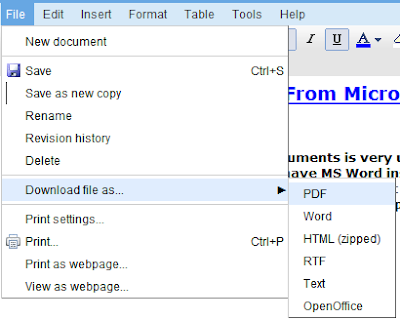
If you are interested to install free software that converts virtually any file to PDF use Cute PDF or for other way conversion(PDF-Word) use this application.
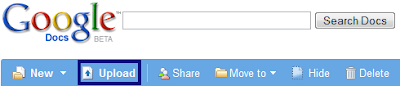
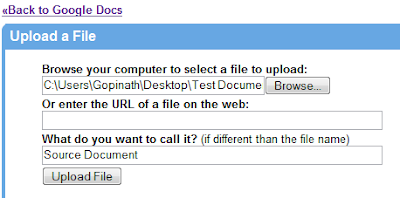
4 Comments:
But Google Doc still doesn't accept .docx format. So, at that time it's pretty much compromising.
At times, Google may not convert the pdf files which are protected.
In that case, you can use www.zamzar.com.
I have used this site to convert the protected pdf to a word document and converted again to a unprotected pdf. I would suggest this site for online pdf conversion.
Visit here for more info.
http://vijayforvictory.blogspot.com/2007/06/versatile-free-online-file-converter.html
Cheers,
Vijay
Guys did you try http://youconvertit.com
it converts everything to everything, also you can download youtube file and convert them on the spot.
Good luck, i live using http://youconvertit.com
Print in PDF is the best site for this feature. It converts almost all types of documents into PDFs. Best of all, there is no size limitation, no login required and the files show up online for us to view or download in PDF. The site is www.printinpdf.com.
Post a Comment