By default Firefox browser location bar is associated with Google I'm Feeling Lucky search. When users type a keyword like "Google Maps" in location bar Firefox performs I'm Feeling Lucky search and takes users directly to maps.google.com page.
This is a wonderful feature of Firefox which I like a lot. But this feature disappeared after installing Yahoo Messenger. Yahoo IM hijacks this feature by replacing Google I'm Feeling Lucky with Yahoo search engine without our consent. Yahoo IM installation silently does this evil without even providing any options to skip this modification.
If you are a victim of Yahoo IM like me then follow these simple steps to restore Google's I'm Feeling Lucky
- Open Firefox browser
- Type about:config in location bar and press enter
- Search for configuration key keyword.URL and select it
- Right click on the configuration key keyword.URL and choose Reset from the shortcut menu. Firefox automatically reset value to http://www.google.com/search?ie=UTF-8&oe=UTF-8&sourceid=navclient&gfns=1&q=
- That's all. From now onwards Firefox uses Google's I'm Feeling Lucky when you type keywords in URL bar.
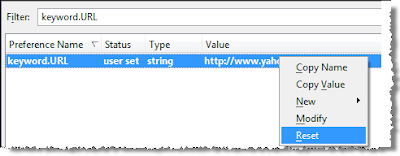
24 Comments:
thnx for d tip, man...was gettin really frustrated with Yahoo search on my Flock browser
wow, guys. wow
thanx heaps
awesome thanks man rad
indeed I am happy with the help
Thanks for the help, you guys should be ontop of Google search.
I'm really happy now with my google back.
OMG! You saved me, its the simplest way to change back to google search!
You are my heroe!
It restores to yahoo again... doesn't work =s
To Miguel, I Just had a similar problem, tried the about:config reset thing, but the URL was already pointing to google.
Managed to fix the problem by running Spybot S&D, then reinstalling firefox. Hope this helps
If the above firefox config thing doesn't work, try re-installing firefox
Wow! Thank you. This drove me nuts for a couple hours. I just switched to AT&T DSL and they gave me a bunch of crap Yahoo add-ons. Yahoo Search became the default on IE and Firefox. I hate Yahoo. Doesn't Yahoo realize that this kind of crap turns people AWAY from their services. I now think that Yahoo is evil -- just like Real Player and bunch of other loser companies. Thanks for helping me to disable Yahoo Search from Firefox!!!!!!!!!!!
Thank you very much,
I don't know why Yahoo uses this annoying behavior of changing your Firefox configuration without asking permision but if they are looking for pissing off potential users of their search engines they are succeeding.
awesome .. was really annoyed that M$ Live Search hijacked this without my consent ... glad to have this restored ...
ATT installed the yahoo toolbar during my dsl installation. So if you have any toolbars from yahoo, they were probably automatically sent to yahoo as primary search for explorer and firefox.
Hope it helps.
Ag.
MEGAUPLOAD's download manager hi-jacked Firefox's default search ability.
Sooooooooooooo annoying!
Thank you so much for the fix! :D
Thank you :)
OpenDNS also messes up this great Firefox feature. Thanks for telling me how to restore it.
THANKS!!! was driving me insane!
Thank you, it worked.
Nowadays anything wants to change that thing and you got to be careful with anything you accept when you install something.
thanks bro searching it for a long time
very very thanks
Absolute lifesaver. Because something was going to die if I had to keep using yahoo!
Thanks!
When I installed esnips downloader, it did the same thing to my firefox feature.
Best and quick help ever!!! Thanks!
great, been looking for a way to cure this for so long..big thanks :-) kev
many thanks. this has been bugging me for a couple of months!
Post a Comment