The Ribbon Menu user interface of Microsoft Office 2007 is one of the best features which we have seen in Microsoft Products in the recent past.
With Ribbon Menus it is very easy to locate the required options in Office 2007. But they take up lot of space and leaves small work area in the application window. If you think Ribbon is too big you can minimise it and still retain all the functionality with smaller footprint.
To minimize the Ribbon, just right click an open area on the Ribbon and choose "Minimize the Ribbon"
When the Ribbon is hidden you can access all the options by clicking a tab which relates to a type of activity. The Ribbon will automatically hide once you move your mouse away from it.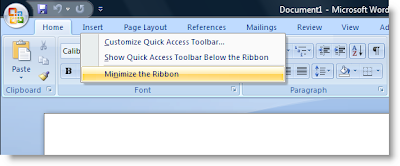
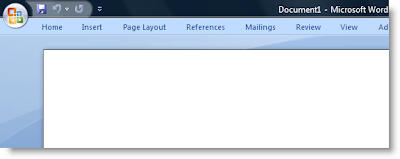
5 Comments:
The ribbon is the worst thing since Microsoft Bob that Microsoft came up with. It is difficult to use, takes up a lot of space, and consists mainly out of unintelligible icons rather than clear and precise text (as in menu commands). Besides that, the ribbon has even more levels than the old menus, which just requires more clicking and causes more confusion.
OpenOffice.org looks better every minute....
I agree with Anonymous. Give me back my old menus. Under the "File" menu, give me the stuff I can do with the file. Under the "view" menu, list my view options, etc... It worked before. It worked very well before.
The ribbon is great once you get used to it. Why did you two stop using windows 3.1 ... or DOS for that matter, they were more strait forward than windows 7 or XP ... ohh cause in the end change results in something more robust and powerful ;) hehe
The ribbon is one of the worst UIs ever designed, it may be useful for the utterly mindless who need big Tomy's my-first-icon menus. Now, menu items are no longer logically organised near the heading, i.e. in an expandable tree. They've been spread all over your monitor horizontally, which with a widescreen monitor means you have to wander all over the screen just to get something that used to be just one hop away.
When I first saw the ribbon I thought "this is not going to work for me".
I gave it a shot and I now cannot go back to the old menus.
I hide the ribbon to give me more working space and I'm very glad that in Office 2010 they have a minimise/maximise button for the ribbon.
Trully innovative - thank you MS.
Post a Comment