Is your Internet Explorer web browser is not playing GIF animations of web pages? Internet Explore does not play animation if the play animations feature is disabled.
To resolve the problem you need to enable the animation playing feature by following these simple steps
- Open Internet Explorer browser
- Follow to menu option Tools --> Internet Options
- Select the Advanced tab page
- Scroll down and locate the section Multimedia in the tree view display
- Tick the option Play animations in web pages
- Restart your browser
Now open any website that contain animations, Internet Explorer plays the animations.
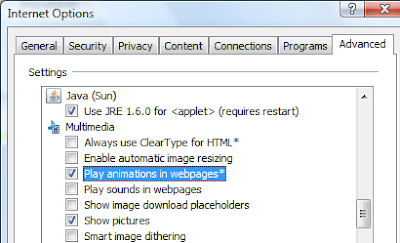
0 Comments:
Post a Comment