 The latest versions of Yahoo & Microsoft MSN Messenger are installed with the help of online installer applications.
The latest versions of Yahoo & Microsoft MSN Messenger are installed with the help of online installer applications.
An online installer application is a small file which is downloaded first; it will then launch, download the required program from servers and begin installation automatically. This means that the computer on which you are trying to install Yahoo/MSN Messenger should be connected to Internet.
It is not only Yahoo & Microsoft but also other software giants like Google & Adobe are making the assumption that users are connected to Internet while installing software.
The online installation has many benefits like automatically detecting the parameters of the computer and downloading the required binaries for installation. But what about the computers that does not have access to Internet? How do we Install Yahoo Messenger and MSN Messenger?
Here are the direct links to bypass online/web installers of Yahoo & MSN Messengers and download the offline installers
Links to Download Yahoo Messenger Offline Installer
Download Windows Vista Version
Trick to download MSN Messenger Offline Installer
There is no direct link to download MSN Messenger offline installer but we can backup the installer from web installer. Follow these steps to take a back of MSN offline installer
- Go to Windows Live Installer
- Choose Messenger Application alone from the products list
- Click on Install. This downloads a web installer and then it automatically installs MSN Messenger
- Wait till the installation is completed
- Open the folder C:\Program Files\Common Files\WindowsLiveInstaller\MsiSources
- You will find a file with the name Install_{Random Name}.msi and size of the file close to 16 MB
- Take backup of this file and rename it as MSN Messenger.msi
- Use the backup MSI as stand alone MSN Messenger Installer
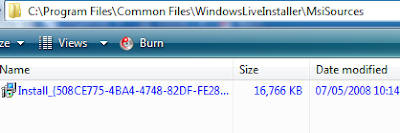
Thanks Ashish Saini & Raymond
10 Comments:
Nice trick.
But I wonder that what is the use of having Yahoo messenger if the computer is not having any internet access.
The tip might be useful only if the user is not connected to internet at the time of installation and latter on he can connect to internet.
What do you say?
Cheers,
Vijay
Vijay,
That's an interesting point you made. It's a very good question too.
The offline installation is mostly useful for the people who have internet connection with download limits.
Especially for people who connect to Internet using mobile 3G cards where every MB of download costs a lot.
We can save close to 40 MB if we get offline installables for Yahoo & MSN Messenger.
Hope this make sense. If not let us hear what you think.
well, for me is useful since my job's pc cannot download things via other programs because of the firewall.
Or useful when you are at a hotspot that charges by the hour and is slow to download.
The other option is when you do re-install of your os and don't want to wait for everything to download online... even if you do have a super connection it will never be quite as quick as having it available :)
Hey dude, thank you, i was looking for this, i have such a limited mobile connection you where talking about, taking half a day to just install that messenger.
Will download it on another pc with broadband connection, than i put it up onto the mobile pc.
Thank you, i tried trillian, but it doesnot work good enough for msn.
Hey dude, thank you, i was looking for this, i have such a limited mobile connection you where talking about, taking half a day to just install that messenger.
Will download it on another pc with broadband connection, than i put it up onto the mobile pc.
Thank you, i tried trillian, but it doesnot work good enough for msn.
In my XP SP3 Spanish, WLinstaller.exe download the file on other location C:\WINDOWS\SoftwareDistribution\Download\Install\MU_WLMessenger.exe
In my XP SP3 Spanish, WLinstaller.exe download the file on other location C:\WINDOWS\SoftwareDistribution\Download\Install\MU_WLMessenger.exe
Anyone knows why I can't install newest msn? I still get message " Probably you're offline", but I am online. Can anyone help?
i believe offline works wonder when online versions is not possible to download complete whether we use limited or unlimited and why should any waste time in downloading from internet
Post a Comment