Recently I configured IIS on my Windows Vista Operating System. I first tried following the Windows XP process of going to Start-->Settings-->Control Panel-->Add Remove Program, but at last wondered to see all new user interfaces.
As there are many changes in the user interface I took almost 10 minutes to identify the control panel application which allows me turn on or off windows features like IIS, MSMQ, Printer Services, Indexing Services, etc.
I wanted to share how to locate the program which allows you to turn on or off windows applications with you people as it might be helpful to you
- Select Control Panel from your Start Menu
- Local the icon Programs in the Control Panel and click on Programs
- Click on Turn Windows features on or off link
- The Turn Windows features on or off application allows you to configure the applications like IIS, MSMQ, Printer Server
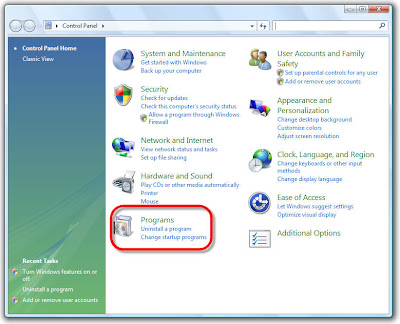

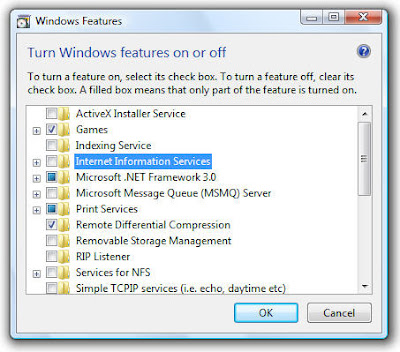
2 Comments:
This is very nice, ... but what is "safe" to turn off?
What changes will take place and why?
I need to free-up resources!
This 'HOG' (Vista) eats everything, all the time! At this rate, my new hard drive will be hammered in six months!
great information.Gopinath
Post a Comment