Want to know when was the computer turned on? It is very easy. Open command prompt and execute the simple command systeminfo | find/I "Boot Time" . It displays the date and time at which computer was last booted as shown in the below image.
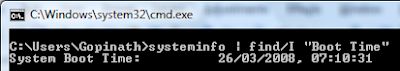
When SystemInfo command is executed, it gather system information like OS Version, Hot fixes installed, network to which it is connected and other parameters.
If you observe the command which we issued, a Find filter is used to filter the output of SystemInfo command to display only System Boot Time. Try executing SystemInfo command in the command prompt to have a look at valuable information about your system. [via Amit]
0 Comments:
Post a Comment