Firefox browser has a little bandwidth hungry feature which downloads the pages which it thinks you may view. When a webpage hints Firefox that certain pages are likely to be visited, it automatically downloads them so that they can be displayed immediately when the user requests.
For example when you search Google for iMac, Google Search results webpage hints browsers to pre-fetch http://www.apple.com/imac/ webpage.
If you are highly concerned about the bandwidth usage and resources (like CPU and Memory) you can stop Firefox from pre-fetching the pages.Follow these steps to stop Firefox pre-fetching the pages
- Type about:config in the address bar
- Locate the configuration key network.prefetch-next (you can use filter to easily locate keys)
- Right click on the configuration key network.prefetch-next and select Toggle to change the value to false
- That's it done. From now onwards your Firefox browser will not download any pages unnecessarily
Other Popular Firefox Posts
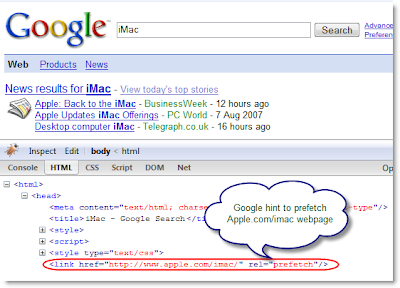
2 Comments:
Great, thanks! Never knew that was happening...
it just excellent trick.i have done,yet,now i feeling tht my internet browsing speed has been boosted.thanx for this nice trick.
Post a Comment