We often need to open windows side by side on our screen by tiling them horizontally or vertically. The simple way to tile windows is
- Hold Ctrl key and select the required opened window on task bar
- Right click on the selected windows
- Choose the menu "Tile Vertically" or "Tile Horizontally" (In Windows Vista choose either "Show Windows Cascade" or "Show Windows Side by Side" option)
This is a good old windows tip to quickly arrange Windows. Read Managing windows for more information.
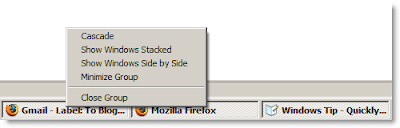
0 Comments:
Post a Comment