Whenever we download images from a digital camera they have names something like IMG8309.jpg, IMG8391.jpg, etc; which does not provide any meaningful information.
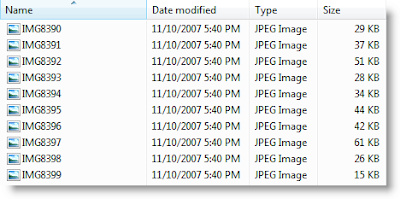
We prefer to rename and give them some meaningful names instead of leaving them with the default names. We often come across this situation and use to rename each and every file one by one by pressing F2. That was a painful and time taking process.
But there is a smart and easy way which I learnt today to rename all the files at once using a simple windows trick. All we need to do is
- Select all the files which we want to rename
- Press F2. The files selection will disappear and the first file allows us to edit the name.
- Type a meaningful name say "My Birthday Pictures" and press ENTER.
- That's all. The first file will be renamed to "My Birthday Pictures" and the subsequent files will be renamed to "My Birthday Pictures (2)" and "My Birthday Pictures (3)" and so on.

This is a cool trick which saved lots of my energy and time. Hope it helps you too.
3 Comments:
Hi, This is wonderful tip.
I have been using windows platform since many years. but I don't know how to do it till now.
Thanks for your tip.
Dutt
Pls Your suggestions for
http://msdotnetsupport.blogspot.com
duttavr@gmail.com
That's a cool trick, it also works in Command Prompt...
Thanks a lot. I never knew that, it really helps.
Chris
Post a Comment