I received a call from my friend today morning and he said "display of my monitor is upside down". All the application windows on his monitor were upside down. Accidentally he change few display settings which caused this problem.
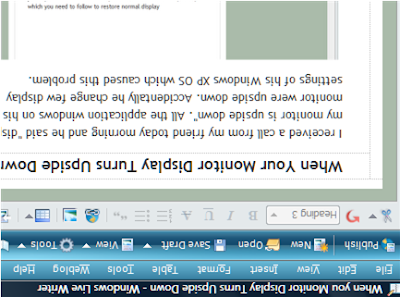
When you also encounter such problem, here are the simple steps which you need to follow to restore normal display
- Locate the system tray (display area next to time on task bar) icon "Inter Graphics Media Accelerator Driver"
- Right click on the icon and choose the option Graphics Options-->Rotation-->Normal
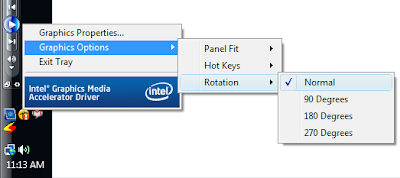
5 Comments:
That's what happens when you turn your back on your 2 year old for a second. Thank you!
I think you can also use keys somthing like the up arrow key while pressing ctrl , shift or space ( i cant remember which one)
Ctrl-Alt-Up Arrow is the key sequence you are looking for.
The key sequence you are looking for is Ctrl-Alt-Up Arrow.
So glad you were able to help her with that. I'm copying that code for future use!
Post a Comment