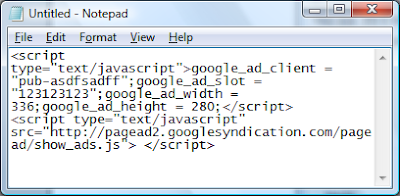Google recently launched Google Sites, a service that allows people to work collaboratively. Google explanation of Google Sites
People can work together on a Site to add file attachments, information from other Google applications (like Google Docs, Google Calendar, YouTube and Picasa), and new free-form content. Creating a site together is as easy as editing a document, and you always control who has access, whether it's just yourself, your team, or your whole organization
You can read more about Google Sites in an excellent article written by Google Operating System(GOS) blog.
After reading the GOS article I created site by the name test and played with the cool features. The user interface which allows to edit the web pages and upload document is very simple and easy to use(now and then I encountered problems while saving).
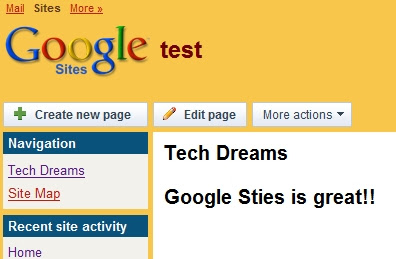
As it is a test site which was created to understand Google Sites, I decided to delete it. To my wonder, I could not find any on screen option on the main page to delete the site. It took almost 5 minutes to dig through all the available links and identify the options to delete the site. Here are the steps you need to follow to delete a site
- Log in to Google Aps
- Browse to the site which you want to delete(click on the URL of your Google Sites page and choose your site)
- Once you open the site with an interface similar to above shown image, identify and click the link Site Settings available on the top right area;
- In the displayed tabbed interface click on the tab page Other Stuff
- Click on the option Delete this site link available at the bottom of Other Stuff settings page
- Your site will be deleted once you accept the warning message.
 When you are deleting unnecessary images, documents and shortcuts placed on the desktop, you deleted Recycle Bin icon by mistake. Now you want to restore the accidentally deleted Recycle Bin icon on to the desktop.
When you are deleting unnecessary images, documents and shortcuts placed on the desktop, you deleted Recycle Bin icon by mistake. Now you want to restore the accidentally deleted Recycle Bin icon on to the desktop.

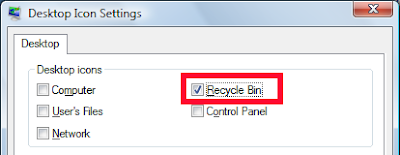

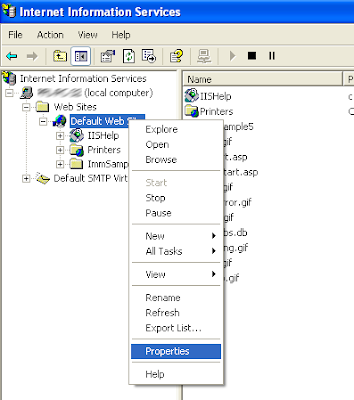
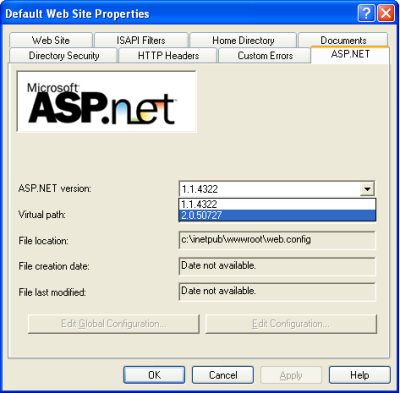
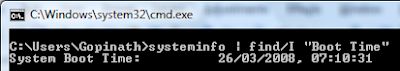
 You can easily remember the parameter name as_qdr as “advanced search — query date range”.
You can easily remember the parameter name as_qdr as “advanced search — query date range”.

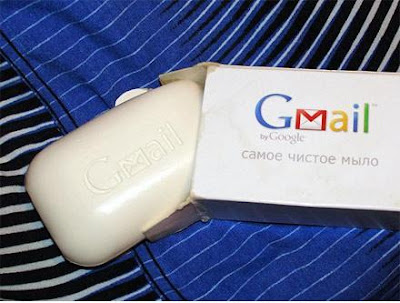
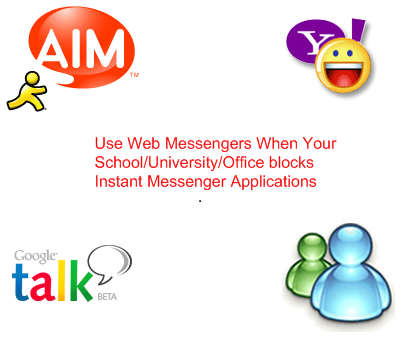
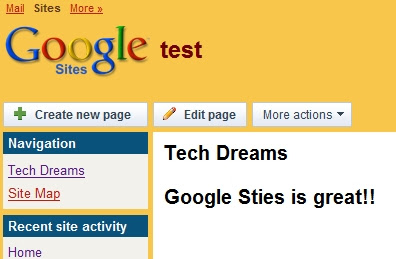
 The
The